4 Best free sticky notes for Linux and ubuntu 2024
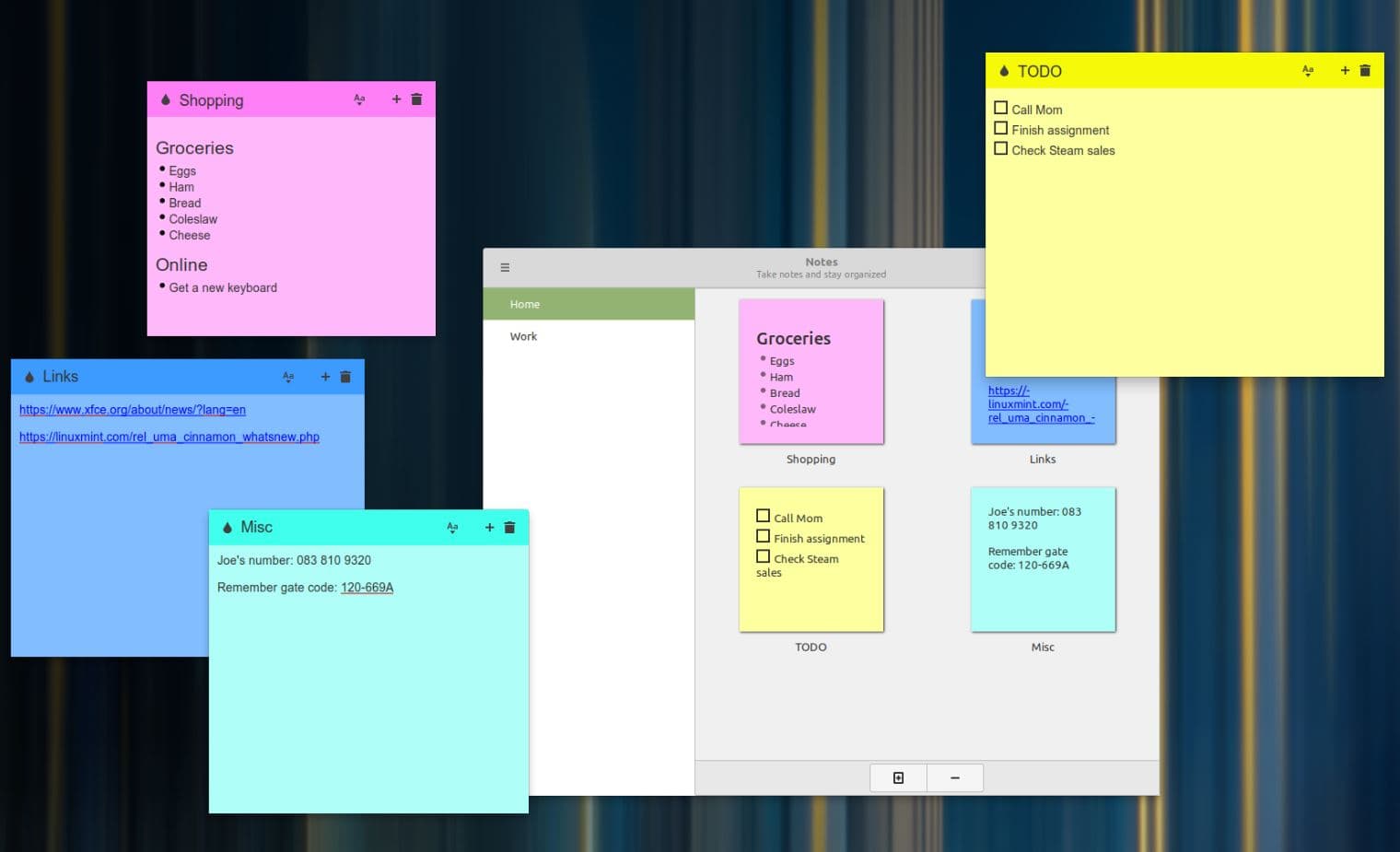
Sticky notes are small pieces of paper that you can stick to your monitor, desk, or wall to remind yourself of something important. They are useful for writing down quick notes, reminders, or to-do lists. However, paper sticky notes can be easily lost, damaged, or cluttered. That’s why some Linux users prefer to use digital sticky notes on their desktops. Digital Sticky notes are apps that let you create virtual notes (quick reminders, to-do lists, or short messages) on your computer screen. In this article we explore some of the Best free sticky notes for Linux and Ubuntu you can use.
Best free sticky notes for Linux
While Windows users often rely on the built-in Sticky Notes app, Linux and Ubuntu users have a variety of options to choose from. In this article, we will explore four of the best Linux free sticky note apps that you can use on your Linux desktop. We will compare their features, pros, and cons, and help you choose the best one for your needs.
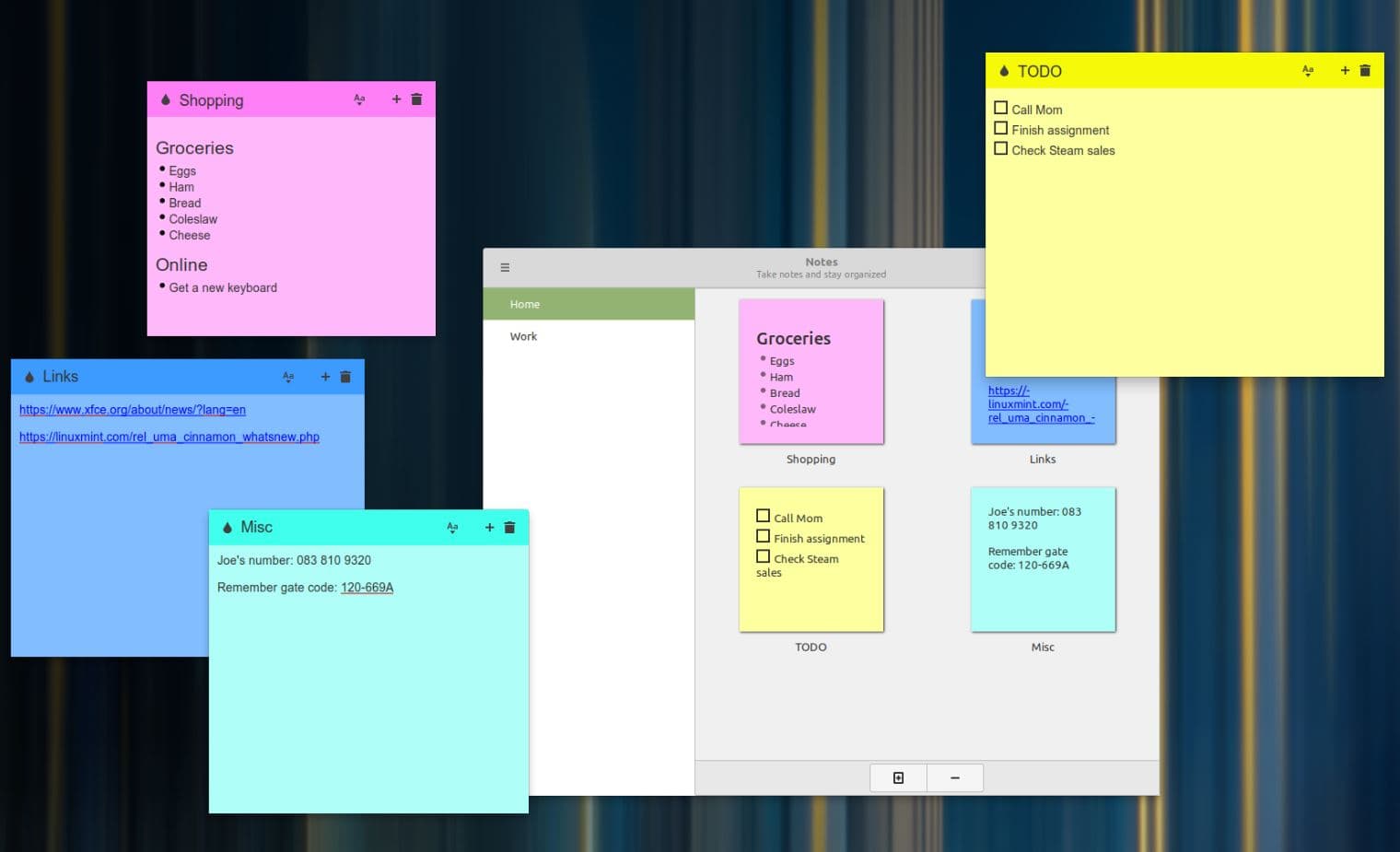
Indicator Stickynotes – Lightweight Elegance for Linux
Indicator Stickynotes is a simple and lightweight app that lets you create sticky notes on your desktop. You can change the color, size, font, and opacity of the notes, as well as pin them to stay on top of other windows. You can also organize your notes into categories and sync them with Google Drive or Dropbox.
Features:
- Indicator Stickynotes is designed to be lightweight, ensuring it doesn’t consume excessive system resources.
- The app seamlessly integrates with the system tray, providing quick access to your notes without cluttering the desktop.
- Users can personalize the appearance of their sticky notes, tailoring them to their preferences.
- Indicator Stickynotes allows users to categorize their notes, facilitating better organization.
| Pros: | Cons: |
| – It is easy to use and has a minimal interface. | – It does not support rich formatting or attachments. |
| – It supports keyboard shortcuts and command-line options. | – It does not have a search or a tag feature. |
| – It can sync your notes with Google Drive or Dropbox. | – It may not work well with some desktop environments or themes. |
Xpad – Simple, Yet Powerful Sticky Notes
Xpad is another minimalist app that allows you to create sticky notes on your Linux desktop. You can customize the appearance of the notes, such as the color, font, and border. You can also save your notes as text files and export them to other formats. Xpad supports keyboard shortcuts and command-line options for easy access.
Features:
- Xpad strikes a balance between simplicity and functionality, offering basic note-taking capabilities.
- Users can set notes to be transparent and stay on top of other windows for increased visibility.
- Xpad provides extensive customization options for tailoring the appearance of notes.
| Pros: | Cons: |
| – It is fast and lightweight and does not consume much resources. | – It does not support rich formatting or attachments. |
| – It allows you to export your notes to various formats, such as HTML, PDF, or RTF. | – It does not have a sync or a backup feature. |
| – It has a tray icon that lets you access your notes quickly. | – It may have some bugs or compatibility issues with some desktop environments or themes. |
Tomboy – Beyond Notes, Embrace Connectivity
Tomboy is a more advanced app that not only lets you create sticky notes but also link them together to form a personal wiki. You can use rich formatting, such as bold, italic, bullet points, and tables, to structure your notes. You can also add tags, search, and sort your notes by various criteria. Tomboy can sync your notes with various services, such as Nextcloud, Dropbox, or WebDAV.
Features:
- Tomboy allows for wiki-style linking between notes, facilitating interconnected information.
- Users can employ rich text formatting, making Tomboy suitable for detailed notes.
- The app supports synchronization, enabling access to notes across multiple devices.
- Notes can be tagged for efficient categorization.
QOwnNotes – Elevate Productivity with Ease
QOwnNotes is a powerful app that integrates sticky notes with a markdown editor and a file manager. You can create notes in plain text or markdown, and preview them in HTML. You can also attach files, images, links, and tags to your notes. QOwnNotes can sync your notes with Nextcloud or ownCloud, and supports encryption and versioning.
Features:
- QOwnNotes supports Markdown, offering enhanced formatting options for notes.
- The app includes task management features, making it suitable for productivity.
- QOwnNotes allows users to synchronize their notes across various devices for accessibility.
| Pros: | Cons: |
| – It supports markdown syntax and HTML preview for your notes. | – It is more suitable for advanced users who are familiar with markdown syntax. |
| – It allows you to attach files, images, links, and tags to your notes. | – It may not work well with some desktop environments or themes. |
| – It has a file manager that lets you browse and manage your note files. | – It requires Nextcloud or ownCloud for sync and backup. |
These are some of best Linux sticky note apps that you can use on your Linux / Ubuntu desktop. Each app has its own features, pros, and cons, so you should choose the one that suits your needs and preferences.
