Apple’s iOS from Version 1.0 to 17.0 features and improvements
. Each iteration has brought substantial improvements in performance, features, and overall user experience.

Firstly, What is an OS? A mobile operating system (OS) is software that allows smartphones, tablet PCs (personal computers) and other devices to run applications and programs. A mobile OS typically starts up when a device powers on, presenting a screen with icons or tiles that present information and provide application access. Mobile operating systems also manage cellular and wireless network connectivity, as well as phone access. There are two major players in the mobile operating system world, namely Android and Apple’s iOS. Today we will study what is IOS, how it works, what is the latest ios version, its features, application, and much more!
What is iOS?
iOS stands for iPhone Operating System is a mobile operating system that is developed and used by Apple In exclusively for its hardware iPhone, iPod touch, and iPad. iOS runs on all models of iPhones and its primary rival is Google’s Android. iOS was first released alongside the iPhone in 2007 and began running on iPads and models of iPod Touch alike. Since then, iPod Touch has somewhat fallen by the wayside and iPads now run on a larger screen-friendly version of iOS, named iPadOS – even if it remains fairly similar. Over the course of thirteen (13) yrs, iOS developed very well in several areas. The main noticeable development you will see is in the app store, the App Store has become more prolific than many would have imagined.
These changes have come via another feature that is of significant appeal to iOS users – frequent updates. Apple is known for supporting its devices over many years with regular updates – from solving bugs and security issues to big releases that bring new and exciting features. iOS is the world’s second-most widely installed mobile operating system, after Android. It is the basis for three other operating systems made by Apple: iPadOS, tvOS, and watchOS. IOS is a closed proprietary software.
Apples iOS AT A GLANCE
- Official website:- apple.com/ios/
- Apple iOS is created and developed by Apple inc. This iOS software is written in the language of C, C++, Objective-C, Swift, assembly language. iOS is based on a closed source model, with some open source components. iOS is initially released on June 29, 2007; 14 years ago. iOS update method is based on OTA method (Over-the-air programming, OTA programming) refers to various methods of distributing new software). iOS is based on hybrid kernal type (hybrid kernel is an operating system kernel architecture that attempts to combine aspects and benefits of microkernel and monolithic kernel architectures used in computer operating systems). IOS default user interface is Cocoa Touch (multi touch, GUI).
- “Unveiled in 2007 for the first-generation iPhone, iOS has since been extended to support other Apple devices such as the iPod Touch (September 2007) and the iPad (January 2010). As of March 2018, Apple’s App Store contains more than 2.1 million iOS applications, 1 million of which are native for iPads. These mobile apps have collectively been downloaded more than 130 billion times.
- Major versions of iOS are released annually. The current stable version, iOS 14, was released to the public on September 16, 2020 and it available in 30+ languages. It brought many user interface changes, including the ability to place widgets on the home screen, a compact UI for both Siri and phone calls, and the ability to change both the default web browser and email apps. No devices were dropped, as all devices supported by iOS 13 are able to run iOS 14.”
How was iOS created?
In 2005, when Steve Jobs began planning the iPhone, he had a choice to either “shrink the Mac, which would be an epic feat of engineering, or enlarge the iPod”. Jobs favored the former approach but pitted the Macintosh and iPod teams, led by Scott Forstall and Tony Fadell, respectively, against each other in an internal competition, with Forstall winning by creating the iPhone OS. The operating system was unveiled with the iPhone at the Macworld Conference & Expo on January 9, 2007, and released in June of that year, And that’s how we get our iOS.
Why was iOS created?
iOS is created for being used in Apple’s own hardware such as the iPhone and iPod Touch. This OS also plays as a basis for three other operating systems made by Apple: iPadOS, tvOS, and watchOS.
What devices use the iOS operating system?
So far so good we all know that iOS was built for Apple products. Apple has a whole ecosystem for its products that uses iOS operating system. Mainly this iOS is used in iPhones!

Difference between iOS and iOS beta
An iOS is a stable version of an operating system that was released after many experiments and testing. While the Apple iOS Beta Software Program lets users try out pre-release software.
“Beta software is intended purely for testing. Bugs may also make iOS beta software less secure. Hackers can exploit loopholes and security to install malware or steal personal data. And that is why Apple strongly recommend that no one installs beta iOS on their “main” iPhone or device”
Can iOS be hacked?
Jailbroken iPhones are at a much higher risk for being hacked since users are able to download apps from sources other than the App Store, where malicious programs are less likely to be blocked. However, researchers have demonstrated it’s possible to sneak a malicious iOS app into Apple’s official store too.
So, Yes, both Android phones and iPhones can be hacked. But as iOS is a closed source it may create some difficulties for hackers as compared to Android OS!
The Architectural Design of iOS
The architecture of IOS is a layered architecture. At the uppermost level, iOS works as an intermediary between the underlying hardware and the apps you make. Apps do not communicate to the underlying hardware directly. Apps talk with the hardware through a collection of well-defined system interfaces.
Lower layers give the basic services that all application relies on and the higher-level layer gives sophisticated graphics and interface-related services. Apple provides most of its system interfaces in special packages called frameworks. Every layer has a set of Frameworks which the developer uses to construct the applications.
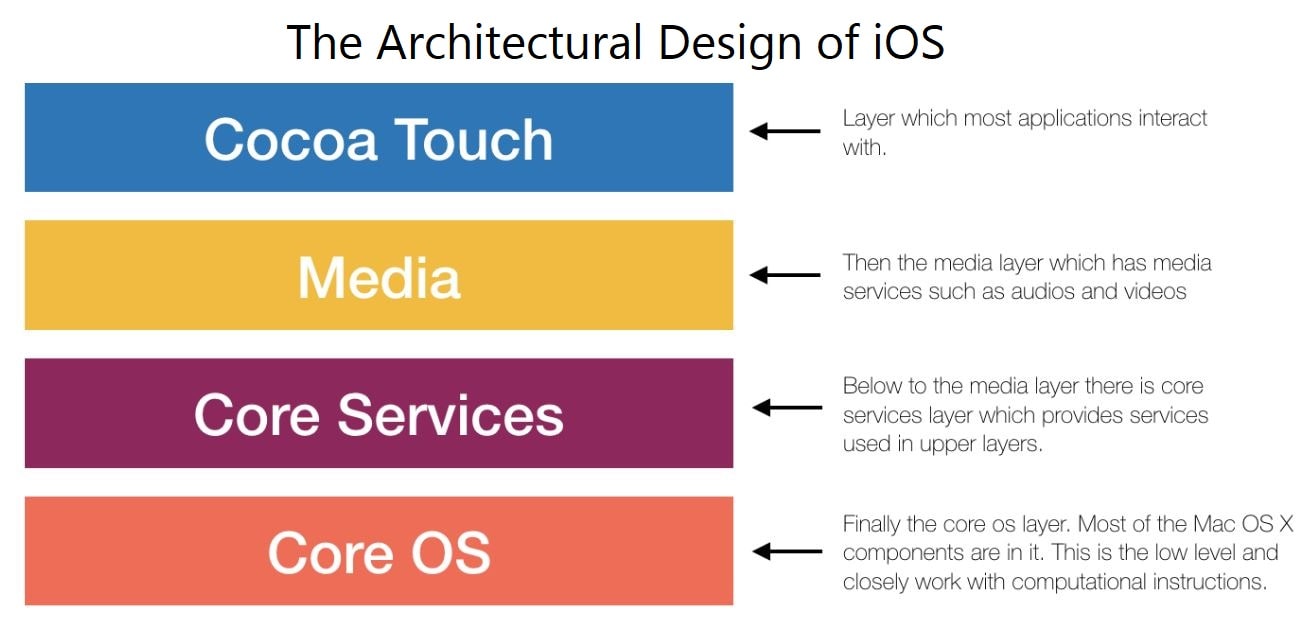
iOS features
iOS has many features like interface (The iOS user interface is based upon direct manipulation, using multi-touch gestures such as swipe, tap, pinch, and reverse pinch. Interface control elements include sliders, switches, and buttons.). The Home Screen (The home screen, rendered by SpringBoard, displays application icons and a dock at the bottom where users can pin their most frequently used apps.), There is Notification Center, Folders, System font, Siri (It is an intelligent personal assistant integrated into iOS. The assistant uses voice queries and a natural language user interface to answer questions, make recommendations, and perform actions by delegating requests to a set of Internet services.) , And much more.
What is the latest ios version?
iOS 16 is the latest iOS version so far, It brought many user interface changes, including the ability to place widgets on the home screen. A compact UI for both Siri and phone calls came into existence, and the ability to change both the default web browser and email apps.
iOS 16 features
iOS 14 is compatible with all the devices which are able to run on iOS 13 which makes this new iOS 14 more user-friendly. Here are some of new additions of the latest iOS 14.
Home screen redesign with widgets
iOS 14 introduces a new design for the Home Screen that allows for far more customization with the incorporation of widgets, options to hide entire pages of apps, and the new App Library that shows you everything you have installed at a glance.
Customized Home Screen Icons
Along with widgets for Home Screen customization, iPhone users have discovered that their Home Screens can be further customized with unique icons using the Shortcuts app.
New App Library
App Library is a great new feature that shows all of the apps you have installed in an organized, simple-to-navigate view that’s similar to the app list view on the Apple Watch.
Picture in picture
The Picture in Picture feature on the iPad OS is expanded to the iPhone in iOS 14, and you can now watch videos or use FaceTime while doing something else.
No full screen calls
Incoming phone calls no longer take up the entire screen in iOS 14, and instead show up as a small banner at the top of the display. Swipe up on the banner to dismiss it, or swipe down to see more phone options and answer the call. You can also tap right on the banner’s accept and reject buttons to accept or decline a call.
Third-Party Default Apps
For the first time since iOS was introduced, third-party mail and browser apps can be set as the default in place of Mail and Safari. That means Chrome users and those who prefer email apps like Spark, Edison, and others, can use their favorite apps more easily.
EV Routes
If you have an electric vehicle, you can get directions that include charging stops along the route and ETAs that account for charging time. When an electric vehicle is added to an iPhone, Maps can keep track of the current charge and charger type to provide the best route options for your particular vehicle. This is a great improvement in iOS 14.
App Clips
App Clips, new to iOS 14, let you use a part of an app at the moment that you need it without having to download the full app. For example, if you want to make a quick reservation at a restaurant through an app like Yelp, you might be able to use the Yelp App Clip to get it done without the hassle of installing the Yelp app.
Privacy enhancements
Apple improves privacy protections for its customers with every iteration of iOS, and iOS 14 is no exception, making it clearer what info apps collect, requiring more user permission, and providing ways to use location features without providing specific location data.
Applications of iOS
iOS devices come with preinstalled apps developed by Apple including Mail, Maps, TV, Music, FaceTime, Wallet, Health, and many more. Applications (“apps”) are the most general form of application software that can be installed on iOS. They are downloaded from the official catalog of the App Store digital store, where apps are subjected to security checks before being made available to users.
Applications for iOS are mostly built using components of UIKit, a programming framework. It allows applications to have a consistent look and feel with the OS, nevertheless offering customization.
What is UIKit (cocoa touch):- Cocoa Touch is the application development environment for building software programs to run on iOS for the iPhone and iPod Touch, iPadOS for the iPad, watchOS for the Apple Watch, and tvOS for the fourth-generation Apple TV, from Apple Inc.
UIKit elements are very adaptable, this allows developers to design a single app that looks the same on any iOS device. In addition to defining the iOS interface, UIKit defines the functionality of the application.
As Apple did not want any third-party apps to be developed for iOS so at first they do not allow or intend to release an SDK for developers. However, this technology never entered into common use, which led Apple to change its opinion, so in October 2007 the SDK for developers was announced, and finally released on March 6, 2008.
What is SDK? SDK is a set of tools for third-party developers to use in producing applications using a particular framework or platform, developers are required to subscribe to the Apple Developer Program. Over the year, the Apple Store apps surpassed multiple numbers in applications of 50,000, 100,000, 250,000, 500,000, 1 million, and 2 million apps.
iOS version history
Here are the list of iOS versions apple released so far.
iPhone OS 1 or iOS 1
- Apple announced iPhone OS 1 at the iPhone keynote on January 9, 2007
- The release of the iPhone OS 1.1 brought support for the iPod Touch (1st generation). iPhone OS 1.1.5 was the final version of iPhone OS 1
iPhone OS 2 or iOS 2
- Apple announced iPhone OS 2 at the iPhone software roadmap keynote in March 2008, and it was released to the public on July 11, 2008, alongside the iPhone 3G
- iPhone OS 2 was compatible with all devices released up to that time. The release of iPhone OS 2.1.1 brought support for the iPod Touch (2nd generation)
iPhone OS 3 or iOS 3
- Apple announced iPhone OS 3 on March 17, 2009.
- iPhone OS 3 was compatible with all devices released up to that time, The final release supported on the original iPhone and iPod Touch was iPhone OS 3.1.3.
iOS 4
- Apple announced iOS 4 in March 2010 and it was released to the public on June 21, 2010, alongside the iPhone 4.
- With this release, Apple dropped support for the original iPhone and the 1st generation iPod Touch, which is the first time Apple had dropped support for any device in an iOS release
iOS 5
- Apple announced iOS 5 on June 6, 2011
- iOS 5 was released for the iPhone 3GS onwards, iPod Touch (3rd generation) onwards, and the iPad (1st generation) and iPad 2
iOS 6
- Apple announced iOS 6 on June 11, 2012,
- iOS 6.1.6 was the final release supported for the iPhone 3GS and iPod Touch (4th generation)
iOS 7
- Apple announced iOS 7 on June 10, 2013
- The iPhone 4S, iPod Touch (5th generation), the iPad (3rd generation), and the iPad Mini (1st generation) onwards were fully supported by iOS 7
iOS 8
- Apple announced iOS 8 on June 2, 2014
- Devices from the iPhone 5 onwards, iPod Touch (6th generation), the iPad (4th generation), and the iPad Mini (1st generation) were fully supported by iOS 8
iOS 9
- Apple announced iOS 9 on June 8, 2015
- This release made the iPad 2 the first device to support six major releases of iOS, supporting iOS 4 thru iOS 9.
iOS 10
- Apple announced iOS 10 on June 13, 2016, and it was released to the public on September 13, 2016, alongside the iPhone 7 and iPhone 7 Plus.
- iOS 10 is the last iOS version to run on 32-bit processors and also the last to run 32-bit apps.
iOS 11
- Apple announced iOS 11 on June 5, 2017, and it was released to the public on September 19, 2017, alongside the iPhone 8 and iPhone 8 Plus
- This iOS 11 update makes iOS a 64-bit-only OS that only runs 64-bit apps
iOS 12
- Apple announced iOS 12 on June 4, 2018, and it was released to the public on September 17, 2018, alongside the iPhone XS, iPhone XS Max and iPhone XR.
- Devices like the iPhone 6S/6S Plus, the iPad Air (2019), the iPad (5th generation), and all iPad Pro models are fully supported by iOS 12
iOS 13
- Apple announced iOS 13 on June 3, 2019, and it was released to the public on September 19, 2019 alongside the iPhone 11 series (11, 11 Pro, 11 Pro Max)
- Apple dropped support for all devices with less than 2 GB of RAM, which included the iPhone 5S and iPhone 6 and 6 Plus, iPod Touch (6th generation), iPad Mini 2, iPad Mini 3, and iPad Air. iOS 13/iPadOS 13 has limited support on devices with the A8/A8X.
- The principal features include dark mode and Memoji support for A9+ devices
iOS 14
- Apple announced iOS 14 and iPadOS 14 on June 22, 2020, at its annual WWDC 2020 event, with a developer beta released on the same day and a public beta released on July 9, 2020. iOS 14 and iPadOS 14 were released on September 16, 2020.
- All devices that supported iOS 13 also support iOS 14.
- iOS 14 has some major modifications till date!
The release of iPadOS 14.0 brought support for the 8th-generation iPad and the 4th-generation iPad Air. And the release of iOS 14.1 brought support for the iPhone 12, the iPhone 12 Mini and the iPhone 12 Pro and Pro Max.
iOS 15
- Apple introduced iOS 15 on June 7, 2021, with a developer beta release on the same day, followed by a public beta on July 1, 2021. The official release of iOS 15 occurred on September 20, 2021, building on the foundation laid by iOS 14.
- Like its predecessor, all devices compatible with iOS 14 seamlessly transitioned to iOS 15.
- This latest update brought significant enhancements, ensuring iOS remains at the forefront of user-centric technology. From improved FaceTime features to innovative privacy measures, iOS 15 continues to refine the Apple experience for millions of users worldwide.
iOS 16
iOS 16, unveiled at the WWDC in June 2022, marked a significant milestone for Apple users. Released to consumers in the Fall of the same year, it brought a host of exciting updates. These included enhanced messaging capabilities, expanded SharePlay integration in both FaceTime and Messages and a revamp of Apple Wallet, introducing features like Apple Pay Later and Apple Order Tracking.
Among the standout enhancements was a comprehensive redesign of Apple Maps, introducing features like cycling directions, immersive lookaround views, and multi-stop routing options. Additionally, iOS 16 brought notable improvements to Spatial Audio, providing a more personalized audio experience for AirPods users. This update further solidified Apple’s commitment to delivering cutting-edge technology tailored to user needs.
iOS 17
iOS 17, unveiled at the WWDC in June 2023, ushers in a new era for Apple users. Set for public release in September 19, 2023, it brings a plethora of innovative features. One notable change is the transition from the familiar “Hey Siri!” to a simpler, more intuitive “Siri,” along with the capability for back-to-back commands.
This update introduces significant improvements to core communication apps like Phone, FaceTime, and Messages, the latter receiving an entirely new Stickers experience. AirDrop also receives a boost with the introduction of NameDrop, simplifying contact sharing. A standout addition is the Journal app, offering an intuitive platform for journaling experiences, incorporating elements from photos, locations, contacts, music, podcasts, and more.
Furthermore, iOS 17 introduces StandBy, a fullscreen mode akin to Nightstand Mode on Apple Watch. When your phone is charging, it can be placed in landscape mode to display time and essential information in a clean, easily readable format. This update represents Apple’s continued dedication to delivering cutting-edge technology tailored to enhance the user experience.
Using an iPhone older than the XR or XS, or a first-generation iPhone SE, the update won’t be compatible with your device.
